3 Employee Vacation Tracking Strategies for Law Firms
As your law firm grows, you’ll likely find that keeping track of your employees’ vacation days, accrual and PTO becomes more and more difficult to manage.
In this article, we’re going to run through three different PTO management strategies that will make vacation tracking easier not only for yourself or your office manager but for the entire team as well.
Start a Shared Vacation Day Calendar
Personal calendars are fine for employees to manage their own time off and ensure they aren’t booked for meetings with clients when they should be on vacation, but it’s not a great way to internally communicate when someone is on vacation.
There’s two main reasons:
-
Viewing everyone’s personal calendars is time-consuming and can be difficult to decipher (as it’ll likely include a bunch of appointments on top of vacations)
-
You may not want your employee’s personal calendars accessible by the whole team for privacy and confidentiality reasons.
The easy solution is to create a shared vacation calendar that all employees have access to that lists all booked vacation and PTO days.
You can do this with Outlook, Google or Apple calendars depending on what you use at your firm.
To take this a step further, our users usually link their Bindle accounts to their firm’s shared calendar (whichever system they’re using) so it’s automatically updated whenever one employee’s vacation booking is approved.
If you’re not using Bindle’s PTO Tracking Software for your law firm, you’ll just need to be diligent about adding vacations to your shared calendar as soon as they’re booked in.
Rather than relying on each employee to do this, it can help to:
Have One Person Responsible for PTO Approval
Having one master of vacations and PTO streamlines the entire process. For most firms, this will be the office manager, but for smaller firms, it can be a Senior Partner, and for larger firms, you may have a few partners responsible for approving leave for the associates and juniors under their supervision.
Even if you want to allow your employees to book leave whenever they see fit, it still helps to have one person approving the leave to ensure:
-
The correct process is followed (i.e. as mentioned above, updating the calendar, notifying the right people and so forth)
-
The employee is entitled to the leave
-
There aren’t any logistical challenges (for example, you don’t want everyone on holidays at the same time unless it’s Thanksgiving and the firm might be closed anyway).
It’s important that employees still have flexibility to take leave when they need it wherever possible, so make sure this person is fair and fast to approve requests.
For Bindle users, employees are able to book their leave and it is automatically sent to their reviewer (either the office manager or their senior), which means it can happen almost instantly, but if you’re doing things manually, in general it shouldn’t take more than a day or two to approve leave requests (and to communicate the vacation time to the team) unless there’s a really good reason.
Using Employee Vacation Accrual Tracking to Avoid Burnout
According to studies, the happiness boost from taking vacations is generally experienced before going on vacation, not necessarily after.
Why? Because anticipating going on vacation makes you happy, which in turn makes it easier to get through a rough week at work.
This makes it an extremely effective way to prevent burnout.
To reap the full benefit, however, you really need employees to know how much PTO they’ve currently accrued, or will have in the future, so that they can think ahead about vacation plans.
Traditionally, many employees at small firms either have to manually calculate their PTO accrual themselves or ask their office manager to do it for them. Both approaches are slow and make it much harder to think about vacation plans.
Instead, use some form of PTO and Vacation Tracking Calculator, like this PTO excel spreadsheet template to automatically calculate PTO for each employee for easy access.
Better yet, in Bindle the number of vacation days accrued is always accurate and visible to employees when they log in, and they can find out how much PTO they’ll have at a future date when making vacation plans automatically.
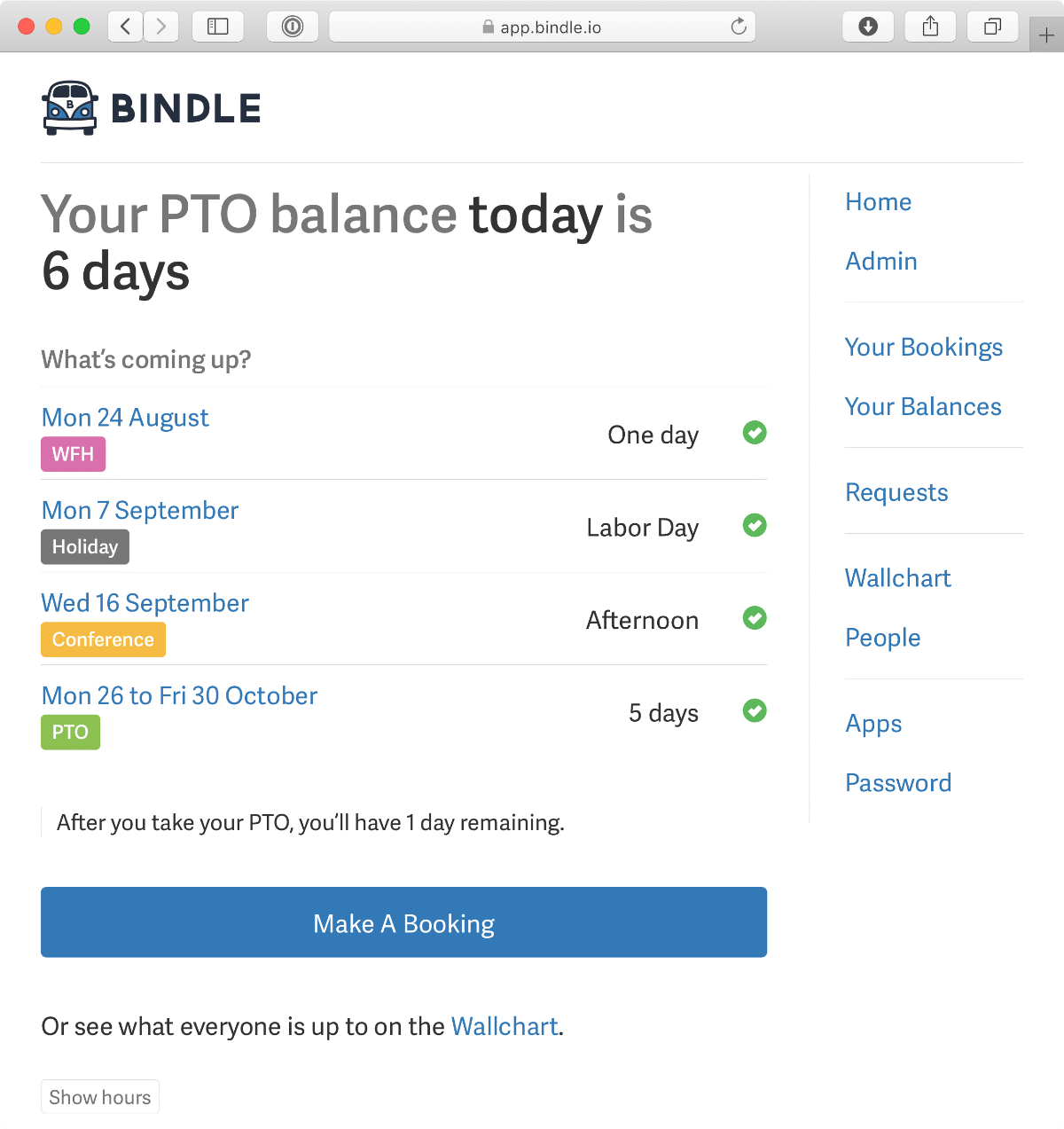
When choosing your PTO management strategy, remember to consider these 3 things:
-
How many billable hours are being wasted booking, calculating or requesting vacation time?
-
How easy is the process of booking vacations for the team (including approvers)?
-
How well are we communicating when people are on vacation to the team to avoid scheduling conflicts?
If you can minimise the costs, streamline the process and communicate PTO effectively, vacation tracking and management will be easy, even as you grow.
For Bindle users, they’ve decided the $1.50 USD per user, per month, for full automation is better than the time spent by employees trying to manage the process themselves, so if you’re in the same boat, here’s a 30 day free trial of our PTO & Vacation Tracking Software to get started.
email for managing staff time off.
No credit card required.