FAQs
Questions and answers. The basics of Bindle and more.
Getting Up & Running
- What’s the best way to get started with Bindle?
- What information do I need for each user?
- How do I add people to Bindle?
- How do I add people who don’t work full-time Mon-Fri to Bindle?
- What is Employment Location used for?
- What is Employment Start Date used for?
- What is Bindle Start Date?
- Why are adding and inviting people separate steps?
Using Bindle
- How do I request time off?
- How are time off requests approved?
- How do I find out my leave balance?
- How can I find out who’s off next week?
- Can I view the Wallchart in my existing calendar program?
- How exactly do I add the Wallchart to Google Calendars?
- How are public holidays and weekends handled?
- How does unpaid time off work?
- What if I don't work a regular Monday—Friday?
Administration
- How do I use Bindle to start tracking balances?
- How are balances normally calculated in Bindle?
- What can administrators see and do?
- How do I adjust a leave balance?
- How do I add a new calendar?
- How do I add holiday block out periods and other special company events?
- My company shuts down for a certain period each year. Does Bindle handle that?
- What happens when someone leaves my company?
- How does Bindle handle "time off in lieu"?
- What is volunteer time off (VTO)?
- How can I configure time off allowances based on years of service?
- Showing sick leave (a.k.a. personal leave) balances to all users
- How do I group people by department or location?
- How do I change the group of entitlements a person receives?
Regional & Regulatory Information
- How much paid time off (PTO) are American employees entitled to?
- How much time off are British employees entitled to?
- How much leave are Australian employees entitled to?
- How much time off are New Zealand employees entitled to?
Billing & Payments
- How is the monthly charge calculated?
- What payment methods do you have? Please, take my money!
- How are payments handled?
- Where are my credit card details stored?
Privacy
- What is Bindle’s Privacy Policy?
- How can I exercise my rights under EU GDPR (or UK equivalent) regulations?
- How can I complete an EU GDPR (or UK equivalent) subject access request?
- Where is my personal data held if I choose to use Bindle?
- How do I delete my personal data from Bindle?
- Does Bindle meet the EU’s conditions for international transfers of personal data?
Other Bits
What’s the best way to get started with Bindle?
We suggest you start by setting up Bindle for 3 or 4 people in your company. Once this pilot scheme is running smoothly, rolling Bindle out to the rest of your organisation will be easy.
Lots of people to set up? just drop us an email and we’ll do it for you.
What information do I need for each user?
You need the following for each person you are setting up in Bindle:
- Name & email address.
- Who approves their requests for time off?
- What public holidays, or bank holidays do they get?
- What location are they employed in?
- Do they work a regular full-time Mon—Fri?
- What are their annual paid time off allowances?
- What date did they start working for your company?
- What date will they start using Bindle?
- What is their annual leave (or vacation, or paid time off) balance on this date?
- What is their personal leave (or sick leave) balance, if any, on this date?
Pretty easy, right?
Requests can be approved by anyone else in Bindle, or automatically (handy for the boss…).
Select from the available public holiday calendars. Calendars are described in more detail below.
Bindle simply uses this to determine some region specific wording and spelling.
If not, you can enter their regular work days when you enter their details in.
NOTE: Bindle does not have a way to enter timesheets, so it doesn’t work well at all for people who work irregular times each week.
How many days paid time off do they get per year? For Americans, we use a PTO bank system where there is one bank of PTO to draw from for all types of time off (like sick leave and vacation time).
You can also choose to offer U.S. employees some volunteer time off (VTO). More and more companies are offering their people the chance to take one or two paid days a year for volunteer work.
For Australians and New Zealanders, there are two separate allowances to consider; one for annual leave / holiday leave, and another for personal / sick leave.
More information on exactly how paid time off is earned and how balances are calculated can be found below.
Bindle uses this date to determine if someone is eligible for certain entitlements (like parental leave and long service leave in places like Australia and New Zealand. Some places (like New Zealand) require employees to have worked for 12 months before taking paid annual leave.
This can be any date, including dates in the past.
This figure will come from your existing time off system or spreadsheet.
This figure will come from your existing time off system or spreadsheet.
How do I add people to Bindle?
Adding people to Bindle is a simple. First, enter the details described above for each user.
Next, once you're happy your user details are correct, click Invite All to send everyone invitations.
Lastly, each user clicks a link in their invitation email and activates their account.
How do I add people who don’t work full-time Mon-Fri to Bindle?
When entering details as described above for each user, simply uncheck their "works full-time Monday—Friday" checkbox. A breakdown of work days will appear, then select the days that person regularly works.
If, after you save this person's details, you find that these regular work days change at some point, you can select the link to "Change work days from a specific date" underneath the breakdown of work days. This will allow you change someone’s regular work days from a particular date.
NOTE: Bindle has no way to enter in records for time worked (i.e. a timesheet), so it is not very good at handling people who don't work regular days from week to week.
Why are adding and inviting people separate steps?
Making adding and inviting people separate steps allows you to set up users in advance and invite everyone at some later point.
Some companies have found it useful to get everyone set up, then introduce Bindle via a staff meeting or memo and then send out invitations.
What is Employment Location used for?
Employment Location is the country, state, territory, or province where a person is employed.
For Australian employees, we use this value to determine which Long Service Leave formulas to apply. Each state and territory has it's own unique way of calculating long service leave entitlements. Crazy, right?
For others, we simply use this value to display different wording throughout Bindle for this particular person. It is far less jarring to use words, spelling, and terms that your people are more familiar with. It’s a small little thing really, but attention to detail is everything.
What is Employment Start Date used for?
Employment Start Date is the date on which a person started their employment.
Bindle uses the employment start date to determine qualification dates for certain types of time off. For example, in New Zealand people are not technically qualified for holiday leave in their first year of employment. Bindle gives a clear warning to employees making (and approvers receiving) unqualified time off requests.
What is Bindle Start Date?
Bindle Start Date is the date on which a person will start using Bindle.
The opening balances you enter for annual and personal leave should be calculated as at this date. People cannot request time off before their Bindle Start Date.
How do I request time off?
To request time off just click the big Make A Booking button on the home page and follow the prompts. It only takes a few clicks.
Once you’ve picked your dates and hit submit, Bindle sends an email to your approver letting them know about your request. They will approve (yay) or reject (boo) your request.
You can change time off requests at any time. If you change a request which has been approved it will need to be approved again.
How are time off requests approved?
Each user’s time off requests are approved by another Bindle user, known as their approver.
Approvers are immediately notified of a new request by email. These notifications contain a link to Bindle, where the approver can approve or reject the request.
When the approver decides, an email is immediately sent to the user.
Approvers can change their decision about requests at any time. The user is notified by email if this happens.
How do I find out my leave balance?
If your administrator has decided to turn "track balances" on for your account, Balance in the main menu leads to a page which shows your balance today, any time off you have coming up and your balance after this leave.
It also shows the additional days leave you will accrue between today and the end of your last booking.
Click Balance today to see how your balance today was calculated. This includes details of any adjustments which have been made.
How can I see who’s off next week?
The Wallchart shows you who’s off when. This is handy for working out when to take time off (or when you’re just being nosy).
Approved requests for time off are green, pending requests are grey. You'll never guess how we indicate half days. Your own bookings are highlighted. Public holidays are also shown.
Can I view the Wallchart in my existing calendar program?
Yes! You can view the Wallchart in Microsoft Outlook, Apple Calendar, Google Calendar or any other program that supports the iCalendar format. Click the View the Wallchart in your own calendar link at the bottom of the Wallchart page to subscribe. In most cases, this will open your calendar app and ask you to confirm the subscription.
Please note that calendar events are read-only. Log in to Bindle to change bookings. Only approved bookings appear in the calendar feed. The subscription feed is not password-protected: anyone who knows the feed URL can access the feed. Your calendar program will have a setting to control how often data from Bindle is refreshed.
How exactly do I add the Wallchart to Google Calendars?
- To start, log into both Bindle and Google Calendars.
- In Bindle, on the "Wallchart" there is a link called "View the Wallchart in your own calendar". Right-click on the calendar feed link and select either:
- "Copy Shortcut" in Internet Explorer
- "Copy link address" in Chrome
- "Copy link location" in Firefox
- In Google Calendars, from the Settings menu in the top right hand corner, click "Settings", then from the menu on the left hand side, select "Add Calendar", then "From URL". Your screen should look something like this...
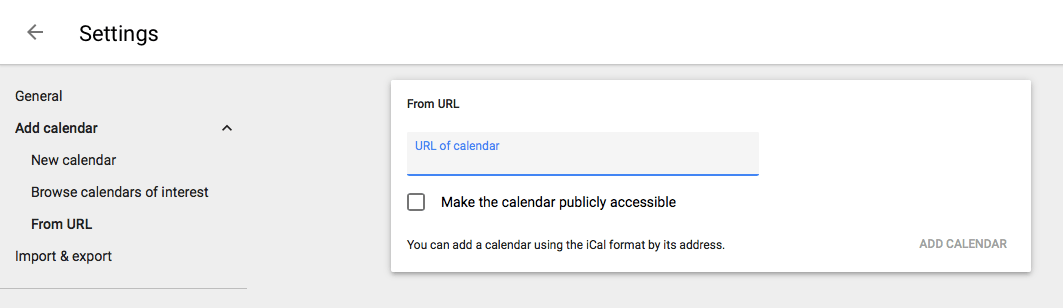
- Now paste the calendar feed link into the "URL of calendar" field.
- Click "Add Calendar".
- You should see a confirmation and that's it! Google will now periodically pull details from your Bindle Wallchart to Google Calendars.
How are public holidays handled?
In Bindle, each user has a public holiday calendar. Currently available calendars are listed here (login required).
If you need a calendar that isn’t on this list yet ‐ for instance if you need a calendar with different days off ‐ you can always add your own.
Whatever your holiday arrangements, we’re pretty sure you‘ll be able to create a calendar that meets your needs.
P.S. If you don‘t feel like it, we‘ll create and add it for you. We‘re happy to help!
How does unpaid time off work?
When you submit a time off request you can indicate that you would like it to be unpaid. Your approver will confirm if the time off is unpaid or not.
We need to know if time off is unpaid for two reasons.
Firstly, unpaid time off is not deducted from the relevant allowance. E.g. if your annual leave balance is 2 days and you take 5 days unpaid annual leave, your annual leave balance remains 2 days.
Secondly, you do not accrue additional leave during unpaid time off. E.g if your annual leave balance is 1.1 days at the start of 10 days unpaid annual leave, it will still be 1.1 days at the end.
Further details (for Australia) can be found at the Fair Work Ombudsman.
Further details (for New Zealand) can be found at Employment New Zealand.
What if I don't work a regular Monday—Friday?
In Bindle, each person's details contain information about the regular days they work. Normally this is full-time Monday—Friday but it doesn’t have to be. Your administrator will configure this for you.
Bindle uses a combination of your calendar and your work days to determine exactly how much time to deduct for each booking you take.
For example, if you don't normally work Wednesdays and you make a Mon-Fri booking to take the week off, Bindle will deduct 4 days (not 5) from your balance (once the request is approved).
N.B. Bindle has no way of recording time worked (i.e. a timesheet), so Bindle is not really suitable for people who don't work regular days from week to week.
How do I use Bindle to start tracking balances?
All you need to do to start tracking time off balances in Bindle is check Use Bindle to track time off balances? on the Company page, then enter opening balances and annual allowances for your staff. Bindle does the rest.
You can also choose to turn balance tracking off for certain people like owners, contractors, and casuals that might not need their balances tracked using Bindle.
We’d love to help you set this up and ditch your spreadsheet. Please get in touch and we’ll sort everything out for you.
How are balances normally calculated in Bindle?
Leave balances are calculated depending on your employment location. Every person in Bindle has a setting for their employment location.
Bindle uses your employment location to determine what leave allowances you normally qualify for and how your leave allowances are earned.
Americans
In Bindle, we ask you some setup questions to automatically create either a "PTO Bank" time off policy or a more "traditional" PTO policy with separate balances for sick days.
A PTO Bank basically means that there is one bank of PTO that employees use for all their time off for things like sick days and vacation time, while a traditional policy maintains separate balances for vacations and sick days. You decide.
There are lots of settings you can tweak for every entitlement in Bindle. You can also add, rename, or remove your own entitlements.
There are settings for probation (or qualification) periods, accrual methods, annual carryovers (in days, or as a percentage), accrual ceilings. Basically, anything you need make Bindle a perfect fit for your business is there.
P.S. If you’re just starting out and really aren’t sure about how much time off to grant your employees, guidance can be found below.
Britons
In Bindle, we automatically create a default set of entitlements for companies operating in the UK. We create entitlements for Holidays, Sick Leave, Compassionate Leave, Carer’s Leave, Parental Leave, and Public Duties.
These are some comprehensive defaults, but you can add, disable, or remove any entitlement you like. There are lots of settings you can tweak as well.
By default, Bindle creates a Holiday entitlement that awards employees 20 days off in a lump sum at the start of each calendar year. You can of course change this in Bindle.
Furthermore, for Sick Leave, we don't turn balance tracking on by default. This has the effect of allowing employees as much time off sick as they require. The exact amount of paid sick leave to grant will be dependent on your time off policies. Just tweak Bindle to match.
Guidance about entitlements for UK employees can be found below.
Australians
If someone has an Australian state or territory as their employment location, they start accumulating leave from the first day of their employment, regardless of whether or not they are in a probation period.
Australian employees earn a little bit of their leave allowances (such as annual leave and personal leave) each day, building up gradually during the year.
Futhermore, each Australian state or territory has a different way of calculating long service leave. As such, the amount of long service leave due to each person differs wildly depending on which state they are employed in.
More information about minimum leave entitlements for Australian employees can be found below.
New Zealanders
If someone has New Zealand as their employment location, they earn at least 4 weeks of annual leave after 12 months of continuous employment. Annual leave is paid out as a lump sum on the anniversary of their employment start date.
For New Zealand, five days of sick leave is earned after 6 months employment, and another 5 days is accumulated every subsequent 12 months earned in a lump sum, up to a maximum of 20 days.
More information about minimum leave entitlements for New Zealand employees can be found below.
It Just Works™
As you can guess, it does get quite involved, but select the right employment location for each employee and it just works™.
If you would like further clarification on the exact formulas we use, or if you don‘t see your location listed (new formulas are easy to add for us), send us an email and we’ll be more than happy to help.
What can administrators see and do?
Administrators are special users who look after the day to day running of Bindle.
They can update, add and delete users, and adjust users’ balances.
To make a user an administrator check Is an Administrator? on the Edit person page.
How do I adjust a leave balance?
If you are an administrator, you may need to adjust a person’s leave balance if e.g. they work an extra weekend day.
To do this go to People, then the person in question, then Balance then Adjust Balance.
How do I add a new calendar?
Sometimes the calendars in Bindle don‘t contain all the particular holidays that you need, or the existing calendars Bindle gives you are wrong. To resolve this, you can create and upload your own calendars to Bindle.
To create and upload a calendar to Bindle, just follow these steps…
- First, create a new calendar in Microsoft Outlook, Apple Calendar, Google Calendar, or any other program that supports the iCalendar format.
- If you don't want to start from scratch and you’d rather just tweak an existing calendar in Bindle, download it (there is a little download button on the bottom of each calendar page) and then open it using your calendar program.
- Create whole day events for every day off.
Go right back to the date you started using Bindle.
You should include events for weekends or your other normal regular days off each week. Bindle actually looks at those repeating events to derive a sensible default work schedule for new people. - Export it and take note of where the resulting .ics calendar file is saved.
- Then in Bindle, go to Admin, then View public holiday calendars, then Add New Calendar. Here you can add your .ics calendar file to Bindle.
- Fill out the required fields, and click Add Calendar.
If all this seems too hard, let us know and we’ll create and add it for you. We‘re happy to help!
How do I add holiday block out periods and other special company events?
PLEASE NOTE: If you’re looking for a way to handle compulsory company-wide shut-down periods, please check out the FAQ below about Company-wide bookings.
During the year, you may have holiday block out periods during times that are busier than others, or you just might like to make your staff aware of important company events for other reasons.
To accomodate this, you can upload a "company events" calendar containing these dates, and they will appear on both the Bindle Wallchart, and the Wallchart calendar feed (i.e. Google Calendar, Outlook, or Apple Calendar).
Company events will also appear in the booking form if time off is being requested close to a company event. Approvers are also made aware of any upcoming company events when they receive or view a time off request.
It is important to note that staff are not prohibited from requesting time off close to, or overlapping a company event. Time off approvals (or refusals) are left entirely to the approver’s discretion.
To create and upload a "company events" calendar to Bindle, just follow the steps outlined here. The process is exactly the same as adding any other custom calendar.
After you’ve uploaded your calendar, simply jump into your Company details (Admin, then Company details), and select the new calendar in the Company events calendar field. Don’t forget to click Save Changes.
For more information, you can check out our blog article on the subject.
Again, let us know if this is a hassle and and we’ll create and add it for you.
My company shuts down for a certain period each year. Does Bindle handle that?
Yes. We call them Company-wide bookings. You’ll see a link in the Admin section.
Company-wide bookings are simply an instantaneous way to create an approved booking for everyone in your company at once.
They’re great for managing compulsory shut-down periods during the year.
If you use Bindle to track balances, creating a company-wide booking will reduce everyone’s balances accordingly, just like any other paid time off.
Each booking created is automatically approved. No email notifications are sent. You can add a message that will appear against the booking explaining what the holiday is for, if you wish.
Please be aware that the only way to remove bookings created via this process is to go through and delete them one-by-one, so be sure the details are correct!
PLEASE NOTE: If you’re looking for a way to handle company-wide shut-down periods that don’t reduce everyone’s balances accordingly, simply add events to your calendar. Bindle will treat them like any other paid holiday (e.g. New Year’s Day).
What happens when someone leaves my company?
If someone leaves your company you should archive them.
Archived users’ data remains in Bindle for reference and reporting, but they do not count towards your total number of users for billing purposes.
If you don't need to keep historical information for people who have left your company you can delete them.
How does Bindle handle "time off in lieu"?
The short answer is "wonderfully" — the longer answer depends on what you really mean by "time in lieu":
-
If the "time off in lieu” is actually a regular day off every week (e.g. a staff member works Sundays, but takes Wednesday off each week), then you should specify the days they actually work under the "Edit Details" page for that person (uncheck "works full-time Mon—Fri" and the work schedule fields will be revealed).
You can set this up yourself, and more information on how to do that can be found here. We’re also happy to do it for you if you shoot us the details.
-
If time off in lieu is earned gradually (e.g. by occasionally working 15 mins overtime a day, until this extra time adds up to a whole day), you can make a balance adjustment, giving the staff member an extra day when earned.
On the Add Adjustment page for Annual Leave (a.k.a. "Paid Time Off" and "Annual Holiday"), you can mark the adjustment as "time off in lieu". These adjustments appear in a separate column in the time off report so you can keep an eye on it. Awesomes!
What is volunteer time off (VTO)?
For U.S. staff you can configure Bindle to allow you to book volunteer time off (VTO). This is paid time off specifically for the purpose of performing volunteer work.
In Bindle, annual VTO allowances (normally 1 or 2 days per annum) are granted on the first day of the calendar year, and do not carry over into the next year.
How can I configure time off allowances based on years of service?
First, make sure you’re using Bindle to track balances : )
Now go to Admin then entitlements, now select the entitlement you want to change. Against the "default annual allowance" field you’ll see a link called "Change annual allowances based on years of service". The rest should explain itself!
For an in-depth run down, check out our blog article on the subject… Time off allowances based on years of service There’s even a little video!
Showing sick leave (a.k.a. personal leave) balances to all users
By default, in Australia and N.Z. only Admin users can see sick leave (a.k.a. personal leave) balances in Bindle. If you want personal leave balances to be visible to all users check Show sick leave balance to all users? under your company settings.
How do I group people by department or location?
Bindle allows you to group people in a way that make sense for your business. For example by department, location or subsidiary. Everyone can filter bookings on the Wallchart using these groups.
By default, Bindle uses the term Department for these groups, but you can change it to Location, Division, Branch, Subsidiary, Brand, Office, Area, Section, Clinic or Ward.
Creating Departments
To create departments, go to Admin then click on Departments, then add the required names. Next, assign people to departments by clicking Edit Details for each person. There is also a link to change the name of the grouping from Department to something else here.
Isolation
To prevent people from seeing bookings made by people outside their own department, you can isolate departments.
By checking Isolate people in this department?, the Wallchart and Calendar feed for people in this department will only show bookings for other people in the same department.
Note that isolation only restricts what people in the isolated department can see. People in other departments that are not isolated can still see time off details for people in isolated departments. To prevent this, isolate the other department(s).
Departments that are not isolated can optionally make their bookings visible to isolated departments. This allows e.g. a managers department to make their bookings visible to all other, isolated departments.
How do I change the group of entitlements a person receives?
Please contact us to discuss major changes to entitlements in Bindle.
How much paid time off (PTO) are American employees entitled to?
In the USA, there is no federal requirement to grant employees paid time off.
Some states and counties may require you to grant at least some time off for sick leave. For example, in California employers are required to allow employees to take up to 24 hours or 3 days paid sick leave per year.
There are also extra requirements for paid time off provisions if you're a contractor working with the federal government.
However, as every business owner knows, these mandated laws set the bar too low in order to attract and retain top quality talent in most sectors.
We‘ve written a more in depth article about how much PTO you should offer your staff as part of out series titled "10 things to know when creating a PTO policy".
How much time off are British employees entitled to?
In the United Kingdom, a full-time worker (working 5 days a week) is normally entitled to 28 days (or 5.6 weeks) paid holiday per year. Part-time workers are entitled to the same amount of time off on a pro-rata basis using their average number of work hours per week. Additionally, if you normally work 6 days a week, the statutory entitlement is capped at 28 days.
This entitlement can include bank and public holidays (around 8 days depending on where in the U.K. you’re employed). Interestingly, there is no legal right to paid public holidays.
If you don’t take your full 28 days paid holiday per year, you may or may not be allowed to carry over all or part of your unused time into the next year. Employers are under no legal obligation to allow this, except in the case where an employee is unable to take their Holiday time off due to taking time off for other reasons (such as Sick Leave, or Maternity Leave). In cases such as this, employees can carry over their unused time off of 4 weeks for up to 18 months.
More often than not, more beneficial annual leave allowances and carry-over rules will be found as part of the terms of employment.
There is an overly complicated calculator over on GOV.UK that you can check out if you’re not 100% sure about your statutory obligations.
For sick leave, by law employees are normally entitled Statutory Sick Pay (SSP) after 4 full days off. At which point they’re entitled to a lovely £89.35 per week for up to 28 weeks. Hmmm, alright. Good luck. Check out the very informative UK Citizens Advice website for more information.
In reality, a lot of companies will offer you full pay for time off sick up to a certain period (sometimes up to 6 months) and simply claim and offset the SSP against things like payroll taxes. Your exact entitlements should appear as part of your employment agreement.
After 7 days off sick, employers are entitled to ask employees for a fit note (formerly known as a sick note) from their doctor.
In addition to holidays and sick leave, UK employees are entitled to parental leave, time off for jury duty, and time off to care for dependents. For further information, check out both the UK government website GOV.UK and the UK Citizens Advice website.
How much leave are Australian employees entitled to?
With the exception of casual employees, there are minimum amounts of paid leave that every Australian employee is entitled to.
These minimum entitlements are laid out in the National Employment Standards (NES) which cover all Australian employees.
They basically state that all full-time workers are entitled to a minimum of 4 weeks annual leave per year. Under most Australian award agreements, shift workers are entitled to an extra week per year.
All employees are also entitled to a minimum of 10 days personal leave per year.
In addition, all employees are entitled to 2 days paid time off for compassionate (or bereavement) leave as required.
After 12 months employment, employees are also eligible for 12 months unpaid parental leave when a child is born or adopted.
For more information, you're best to head over to the excellent website of the Australian Fair Work Ombudsman.
How much time off are New Zealand employees entitled to?
All part-time, full-time, fixed-term, and casual employees in New Zealand get at least four weeks paid annual holidays in addition to 11 public holidays, and five days sick leave per year.
These minimum entitlements are laid out in the Holidays Act 2003.
After 12 months continuous work, employees are entitled to four weeks paid annual leave. This is given out in a lump sum on the anniversary of your employment start date every year. All unused annual leave is carried over year after year.
After 6 months continuous work, employees are entitled to five days paid sick leave, which is then given out as a lump sum every 12 months after first qualifying, up to a maximum of 20 days total.
In addition, all employees are entitled to 3 days paid time off for compassionate (or bereavement) leave as required (and depending on how close you were to the deceased), and normally only after 6 months of continuous employment.
If you're the primary carer of a child under 6 years of age, you‘re also probably eligible for parental leave. The rules are quite involved. We‘re not going to attempt to explain them here!
For more information, grab a cup of tea and have a good read of the Employment New Zealand website.
How is the monthly charge calculated?
Each month on your billing date, you will be charged $1.50 USD for each person in your company using Bindle. Bargain.
When someone leaves your company, you can archive them. They will no longer be able to log in, but all their historical data is still available to admins. We do not charge for people who have been archived.
We charge (or refund) on a pro-rated basis when the number of people using Bindle changes between billing dates.
GST will be applied to invoices for companies operating in Australia.
What payment methods do you have? Please, take my money!
We accept payments using Visa, MasterCard, and American Express credit cards. We currently do not accept payment via invoice.
How are payments handled?
We use Stripe to process payments.
Stripe handle billions of dollars of payments per year for household names like Salesforce, Twitter and The Guardian.
All data sent between Bindle and your browser is encrypted and uses a secure 256-bit SSL connection.
Where are my credit card details stored?
In line with security best practices, we never store your credit card details on our servers. Credit card details are stored by our payment processor, Stripe.
Stripe is certified as a PCI Compliant Service Provider. In layman’s terms this means they are certified to be as secure as your credit card company or bank.
You can find technical details of Stripe’s security infrastructure here.
What is Bindle’s Privacy Policy?
Bindle’s Privacy Policy can be found here.
You can always send us an email at privacy@bindle.io if you have any questions.
How can I exercise my rights under EU GDPR (or UK equivalent) regulations?
We have appointed DataRep as our EU and UK Data Protection Representative. They have locations in 27 EU countries and the United Kingdom.
To contact us in relation to exercising your rights under GDPR (or equivalent UK rules), please do so through our EU and UK Data Protection Representative, following the instructions outlined here.
How can I complete an EU GDPR (or UK equivalent) subject access request?
Access to employee data is provided via the web application. You and your employees can log in and see their data. You can also download reports containing their data, which you can use to provide information to someone who is no longer an employee or can't log into Bindle.
The information and reporting available in Bindle will be sufficient to allow you to complete the subject access request but if you have any concerns, please contact us via our GDPR Data Protection Representative, following the instructions outlined here.
Where is my personal data held if I choose to use Bindle?
The Bindle servers are cloud-hosted servers residing in both Singapore and the U.S.A. Both of these countries have a strong legal framework for protecting your privacy.
We use 3rd parties to help provide our service. We've compiled a full list of the 3rd parties we use, the nature of the data disclosed, and the purpose of the disclosure.
We have never and will never sell your data to third parties.
How do I delete my personal data from Bindle?
You can always send us an email at privacy@bindle.io or contact our Support team and request that your data be deleted. Of course, by deleting your personal data your Bindle account will stop working.
Does Bindle meet the EU's (and UK equivalent) conditions for international transfers of personal data?
After conducting a review of the guidelines and an internal review of our operating procedures, we believe Bindle meets the adequacy criteria for transferring personal data out of the EEA.
What are the Terms of Service for Bindle?
Bindle’s Terms of Service can be found here.
What is Bindle’s policy on cookies?
Bindle’s Cookies Policy can be found here.
I know someone who would love Bindle. Quick! Please help!
Brilliant. We'll give you a $50 gift card for introducing friends to Bindle.
The deal is very simple. If an existing user (you) recommends Bindle to a friend (them), and that friend (them again) signs up and becomes a paying customer, we send the user who made the recommendation (you again) a $50 gift card of their choice (yay!).
Sorry to be naff, but we reserve the right to withhold payment until we are satisfied that new customers are genuine. New customers must have at least 5 active Bindle users. The referrer must be an existing Bindle user. The gift card must be available online.